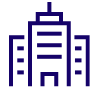| ※ | The Microsoft Intune license is required for device-based access control. |
Cloud App Microsoft 365 EMS
Office 365 provides a convenient and secure way for you to share your emails, schedules, and files with your colleagues.

User authentication, devices, applications, and data are properly managed and protected for enhanced security

Azure Active Diectory
Cloud-based authentication brings Office 365 and Intune together

Authentication base provided as a cloud service
Because the authentication base is provided as a cloud service, you can authenticate from anywhere.
Access business applications in a secure environment from any device, whether in or outside the office.
Linkage with various SaaS apps on the Internet
You can use the same authentication method for a variety of applications provided by Office 365.
Since you no longer have to manage the ID and password per application, you can reduce the risk of loss of IDs and passwords.
Secure single sign-on (SSO)
Configure multi-factor authentication and conditional access settings per user.
Realize access controls that meet the needs of the situation, such as a more robust authentication method for use from outside the office or use by subcontractors.
Microsoft Intune
Features for managing mobile devices and mobile apps

Unified management of multiple devices
Device management can be unified under the same policies regardless of device OS and usage location.
Prevention of theft and loss of mobile devices
Policies can be used to apply appropriate security settings to mobile devices.
Features for locking devices and deleting data remotely are also available, enabling you to prevent the theft of data on the device.
Deployment and protection of business applications
Perform application deployment for registered devices all at once and control extraction of data to non-business applications by protecting application data.
| ※ | An Azure Active Directory Premium license is required for device-based access control. |
Azure Information Protection
Categorizing/encrypting files in cloud storage or on devices to protect data

File categorization and encryption
File content is evaluated based on policies defined by the administrator, and encryption can be set to be applied automatically.
Permissions-based control
Access permissions are set per file category, enabling you to share files among internal and external users within the scope of intended permissions.
Tracking and handling of unauthorized access
Track access to files, and if cases of unauthorized access are found, you can revoke access permissions, preventing unauthorized take-out, loss, and theft of internal data.
| ※ | An Azure Information Protection Premium P2 license is required for the automatic labeling function. |
| ※ | The Azure Information Protection Viewer is required for external users to open encrypted files. |
Other Features
Advanced Threat Analytics (ATA)

On-premise solution that detects attacks on credentials and unauthorized behavior to prevent serious damage.
This solution monitors the actions and behaviors of Active Directory users. If an abnormal action or behavior related to credentials is detected, the organization administrator is informed of such fact.
Microsoft Defender for Identity

An Azure service that detects attacks aimed at credentials on an on-premise Active Directory.
Unlike ATA, use of this service enables you to manage the management server on the cloud.
Microsoft Cloud App Security (MCAS)

The cloud application environment is protected by three features: Cloud Discovery, App Connector, and Proxy Protection.
In addition to monitoring the abnormal behavior of cloud applications and user activities, you can manage user login and activities.
- Using digital tools to enhance communication in the new normal
For work-style reform during the global COVID-19 pandemic
Telework has increased rapidly due to COVID-19 and is now drawing attention not just as a step to prevent the spread of COVID-19 but as a new style of work. Meanwhile, telework presents problems and concerns associated with workers not going to the office.
Here are concrete solutions to address such concerns.
- Generate synergy through global IT governance
We offer standardized, secure systems
that can flexibly respond to market changes
As the economy becomes ever more globalized, companies need to build out IT infrastructure and install software at all of their locations worldwide, which makes it harder to share information swiftly and securely.
Global IT governance at your company headquarters will enable you to build effective IT systems that can generate synergy.
What is the best solution for your problem?
Please consult a KDDI consultant.
General Inquiry: 0800-631-3131
Office Hours: 9:00~17:00
(Closed Saturday, Sunday, and UK Bank Holidays)